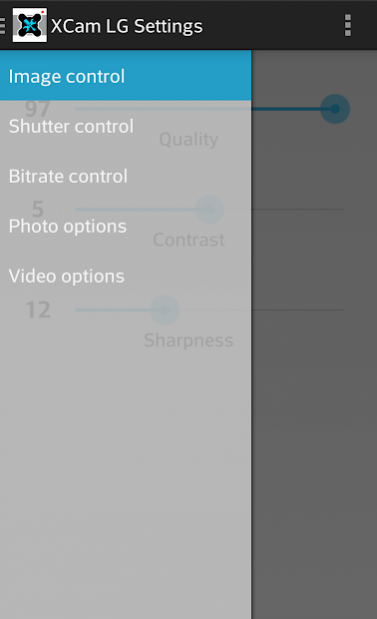XCam LG Settings 1.6.7
Paid Version
Publisher Description
This is a companion/donation app for XCam LG. It allows fine tuning and control over a number of camera parameters that were previously unavailable on any LG camera.
* NOTE: There is a beta version of the main camera app that supports G3 Marshmallow (6.0). Follow the link in the app to the main support thread.
** NOTE: LG broke raw output capability in their Android 5.0 Lollipop firmware release for the G2 and GPro2, but I will continue to look for a way to get it working again.
Requirements:
1) Stock LG firmware (the version of Android that came with your device)
2) Latest version of XCam LG installed (this app will bring you to the download)
Features:
1) Control image properties such as JPEG Quality, Contrast, Saturation (G2 only) and Sharpness
2) Control the minimum shutter speed for Burst, Intelligent Auto, Night, Normal and Sports shot modes
3) Control the bitrate for video modes
4) Capture raw sensor data in Normal shotmode (if supported by device)
5) Configure features such as Video focus-lock, Audio Source, Automatic Night Mode, ChromaFlash (G2 advanced driver and GPro2 only), Focus/Recording Sounds and Shotmode Menu Options.
Support:
User Guide - http://forum.xda-developers.com/showpost.php?p=54549350&postcount=2
XCam LG for G2 forum - http://forum.xda-developers.com/showthread.php?t=2548974
XCam LG for G3 forum - http://forum.xda-developers.com/showthread.php?t=2873604
Beta Community - https://plus.google.com/communities/104381941292010135718
If you can't find an answer, please email us.
About XCam LG Settings
XCam LG Settings is a paid app for Android published in the Screen Capture list of apps, part of Graphic Apps.
The company that develops XCam LG Settings is BellaBytes. The latest version released by its developer is 1.6.7. This app was rated by 1 users of our site and has an average rating of 5.0.
To install XCam LG Settings on your Android device, just click the green Continue To App button above to start the installation process. The app is listed on our website since 2017-03-02 and was downloaded 39 times. We have already checked if the download link is safe, however for your own protection we recommend that you scan the downloaded app with your antivirus. Your antivirus may detect the XCam LG Settings as malware as malware if the download link to com.bellabytes.xcamlgsettings is broken.
How to install XCam LG Settings on your Android device:
- Click on the Continue To App button on our website. This will redirect you to Google Play.
- Once the XCam LG Settings is shown in the Google Play listing of your Android device, you can start its download and installation. Tap on the Install button located below the search bar and to the right of the app icon.
- A pop-up window with the permissions required by XCam LG Settings will be shown. Click on Accept to continue the process.
- XCam LG Settings will be downloaded onto your device, displaying a progress. Once the download completes, the installation will start and you'll get a notification after the installation is finished.